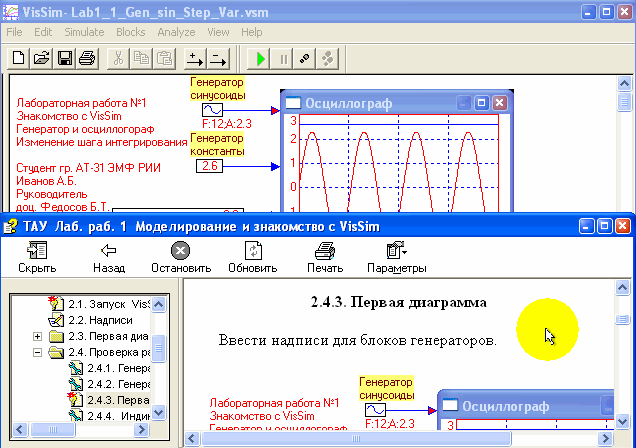
Boris T. Fedosov
Rudny Industrial Institute,
Rudny, Kazakhstan
About author
UDC 681.51.01
F338
Fragments of the task and methodical nstructionses of laboratory work №1 at courses of an ACTh (automatic control theory) and a systems engineering are resulted. The complete version of the manual is contained in an applied file, the link for which downloading is given more low.
The manual is executed in the form of the electronic book of a format .chm which can be viewed on any computer standard tools of Windows operating system.
The work goal: - acquaintance to purpose, a graphic interface, principles of construction of models and the important blocks (virtual models of real devices and their units) of VisSim programs, and also acquisition of skills of creation of the elementary models, text and graphics design of diagrammes.
As a result of work execution it is necessary to draw a conclusion on, whether really virtual blocks of program VisSim and a virtual laboratory bench as a whole, from the point of view of the explorer are perceived and work just as their real analogues.
The work tasks:
Work is calculated on two occupations in a computer hall and two hours of self-maintained job of the student. Work is executed in a computer hall by one student or a team from two-three students, depending on value of group and capabilities of a computer hall.
As a result of execution of the experimental part of work it is necessary to draw a conclusion on, whether really virtual units of program VisSim and a virtual laboratory bench as a whole work and are perceived by the researcher just as their real analogues.
With the permission of the teacher to launch program VisSim a double click on a file vissim32.exe. If the program has been installed by default this file is in a folder about C:\VisSim_FAP30\VisSim30. Otherwise, it is necessary to ask the teacher where there is this file or to click doubly on a shortcut (label) of program VisSim, at its presence on a work table.
Windows of the program and the present methodical instructionses is expedient to dispose one over another, approximately here so:
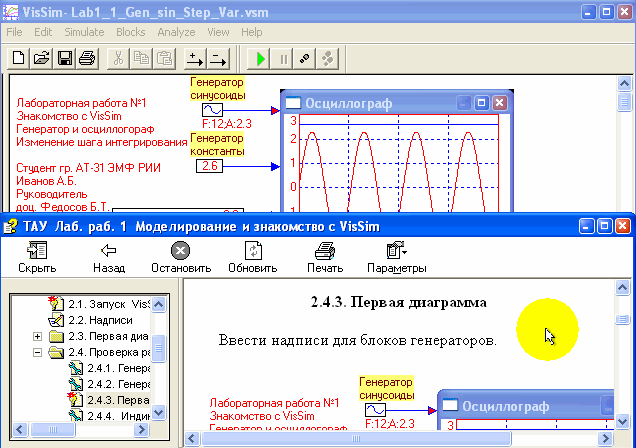
Fig. 2.1. Layout of windows of program VisSim (above) and methodical instructionses (in the lower half), simplifying passage from one window to another
If necessary each of windows can be turned on all screen. Performing work, it is useful to read in the beginning separate section of the task of methodical instructionses, having turned their window on a full screen. It will allow to remember and feel the goal and section tasks, to embrace it in the common. Then it is possible to execute required operations, having disposed in a top of the screen a window of program VisSim, and at the bottom - a window of methodical instructionses with some overlap that will simplify passage from one window to another (see fig. 2.1).
To select from VisSim's menu: View and to muster presence of a tick for point Presentation Mode. If it is not present, click of the left-hand button to set. In this regime of the map of blocks on working space more fine.
The first model of a laboratory bench will consist only of the virtual generator of sinusoidal (sine wave) voltage and the virtual oscilloscope connected up to it on which screen it will be played back, and to be watched a generator signal. It will allow to be convinced partially of functionability of program VisSim, i.e. that virtual instruments are really perceived by the researcher and work the same as also their real analogues.
The completed diagramme will have approximately here such appearance:
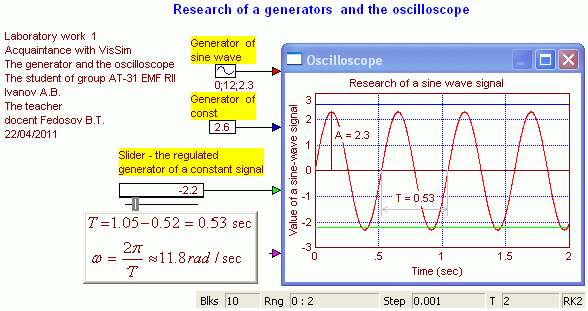
Fig. The completed view of the first diagramme. It contains three generators, the oscilloscope and four inscriptions
Acquaintance to software environment VisSim
Construction and investigation
of simple virtual laboratory benches
Tasks and methodical instructionses
to executionof laboratory work 1
at courses "Systems engineering" and "ACTh (automatic control theory)"
Manual file: TAU_Lab1_v3_14.zip (rus) 672 KB, 5.05.2005